Are you user of Landline and mobile of BSNL, Cellone, CDMA and wish to print or download BSNL Portal Duplicate Bill, then you need to follow this simple algorithm on web:
Following steps for BSNL Landline Users:-
5. Finish
Following steps for BSNL Landline Users:-
- Go to website: http://portalcc.bsnl.in/aspxfiles/billenquiry.aspx
- Select Landline for Landline Users
- For Landline you need to enter your folioing things in box:
- Individual Landline No(Enter Landline number along with STD code(without prefixing zero) Example(Hyd) : 4023128000).
- Enter Account No (Enter the Account number) For Account Number, please refer to any of the previous bills. If this happens to be first bill, call BSNL'S office to know the account number.
- Select Circle which you belong or register your number.
5. Finish
- Following steps for BSNL Mobile Users:-
- Go to website: http://portalcc.bsnl.in/aspxfiles/billenquiry.aspx
- Select one from GSM, CDMA, WiMAX, Unbilled Usage (GSM only)
- For Mobile Users you need to enter your folioing things in box:
- Mobile No(Enter 10 digit Mobile number as it is without zero or STD code.) omit Zero(0) or +91 in mobile no. , Ex: 9490247365.
- Enter Account No (Enter the Account number) For Account Number, please refer to any of the previous bills. If this happens to be first bill, call BSNL'S office to know the account number.
- Select Circle which you belong or register your number.
5. Finish - Thanks for visiting our blog. For more updates such useful articles please subscribe us or do comment us if any problem you face during access this page.



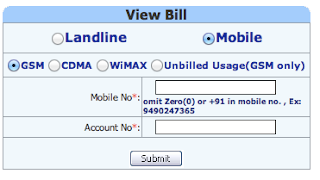


0 Comments